10 Game-changing WhatsApp Ecommerce Strategies to 5x your sales (2023)
2.86% of visitors to e-commerce websites become clients.
Therefore, more than simply driving traffic to your website will be required.
Additionally, it is more difficult for e-commerce businesses to survive due to cutting-edge competition, an average 51% cart abandonment rate, and decreased reorders.
WhatsApp is useful in this situation.
Comparing WhatsApp for E-commerce to emails and SMS, you can increase your sales by up to 5 times.
4 Prickling Problems Every E-commerce Business Faces
1. Abandoned Carts: About 70% of your visitors add goods to their carts but then abandon the page without checking out and paying.
2. Re-orders: You gained a customer only to never see them again. Seems familiar? One of the biggest issues facing every e-commerce business is generating product reorders.
3. Users refusing to accept COD Orders: Although it's a cheap ploy, many users just order the item and designate COD as the method of payment. However, they decline to accept the order when it is delivered, tripling your shipping costs.
4. Users clicking the ads don't convert: Users visit your website after clicking on your Facebook, Instagram, or Google advertisement but do not make a purchase.
10 Strategies to Leverage WhatsApp for E-commerce
Now, let's look at some WhatsApp use cases for e-commerce businesses.
1. Recover 45-60% Abandoned Carts by sending Automated Notification
Abandoned Cart Notifications is one of the best WhatsApp for E-commerce strategies.
80% of consumers place products in their carts and then forget to pay. Accordingly, 8 out of 10 customers who add products to their baskets will not really make a purchase.
However, a quick hack can help you retrieve 45–60% of abandoned carts. Simply automate WhatsApp Abandoned Cart Notifications with a friendly reminder to the users to finish their purchase.
The Abandoned Cart reminder loop for your WhatsApp Ecommerce store is demonstrated in the above image.
With a 20% increase in revenue, sending abandoned cart notifications on WhatsApp has been incredibly rewarding for our clients. With the use of abandoned cart notifications, one of our clients has been able to reclaim more than Rs 3 Cr each year.
2. Automate Notifications on WhatsApp
Delivering notifications like order confirmation, delivery updates, reminders for abandoned carts, payment confirmation/reminders, subscription reminders, newsletters, and many other types is crucial for an e-commerce business.
Do you want to build a WhatsApp Ecommerce store? You may connect your online store to WhatsApp using Msgclub. To automate WhatsApp notifications, you may combine Msgclub with Ecommerce platforms like Shopify, WooCommerce, OpenCart, etc.
Order confirmation, delivery updates, abandoned cart reminders, payment confirmation/reminders, subscription reminders, and other notifications that are crucial for an e-commerce business can all be automated.
Let's say you manage a Shopify e-commerce store where you sell groceries. A consumer pays for the groceries they purchase from your store.
They must now be anticipating a confirmation of the order and the payment's success. It's in our nature to do that!
The user will immediately receive a payment confirmation notification on WhatsApp if Automated Notifications are enabled.
In a similar manner, they'll get a WhatsApp notification if the payment failed.
Here is an illustration of a WhatsApp automated notification.
Msgclub has integrations with all significant CRMs, applications, and e-commerce sites, including Marg, Busy, WooCommerce, Livchat, OpenCart, and others. Simply create a Msgclub account and start sending WhatsApp notifications for 5 times the conversion rate.
You can effortlessly integrate your CRM with Msgclub and start building your WhatsApp store right away.
3. Reduce RTO on COD by offering Instant Discounts on WhatsApp
One of the main problems with online stores is Return to Origin (RTO). Users who make Cash on Delivery purchases refuse to pay for the goods when they are delivered. The order is returned to the warehouse, and the business must pay twice as much for shipment.
40% of COD orders are returned to the warehouse (called "Return to Origin"), which doubles the shipping costs that firms must pay.
So how can you cut it down?
Use this tactic to decrease COD orders: if a customer places an order using COD as the payment option, send a WhatsApp offer (such as 10% off if you pay right now) to encourage them to make the payment in advance.
You may lower COD orders and lower RTO losses by sending promotional offers, which will assist you in converting 40–50% of COD sales to prepaid ones.
You may drastically cut COD orders and RTO losses for your e-commerce business by providing fast discounts.
4. Add a WhatsApp Button to your Website
In order to increase client engagement on WhatsApp, consider adding a WhatsApp Button widget to your e-commerce website.
Even after visitors leave your website, a WhatsApp Button enables you to continue the conversation on WhatsApp. Users can connect with you on WhatsApp by simply clicking this button when it is present on your website. Since 39% of consumers dislike waiting too long, according to Hiver's State of Customer Support Report, this can also make a significant difference in your customer service.
Here are a few quick-fire ways to receive user opt-ins:
Add a pop-up asking for the user's WhatsApp number to your website.
Offer incentives that are only available on WhatsApp to attract users. For instance, enter your phone number to get a WhatsApp promotion code.
Every time a client messages you, you automatically receive their consent.
Add a WhatsApp opt-in form on the registration page.
On your website or order receipts, include a QR code.
5. Direct to WhatsApp Ads
The best way to get traffic to your WhatsApp E-commerce store is with direct to WhatsApp ads.
The days when your advertisements sent viewers to your website are over.
You may send people to your WhatsApp and have a 1:1 live discussion using "Direct to WhatsApp Ads."
Getting a person onto WhatsApp instead of your landing page increases your chances of converting them by a factor of three!
Plus, you receive their name and mobile number without making them fill out time-consuming papers.
The Msgclub Platform (Exclusive Msgclub feature) allows you to easily run Click-to-WhatsApp Ads and track their stats.
6. Offer Instant Discounts on WhatsApp
For your WhatsApp Ecommerce Business, promotional messages are a terrific approach to increase sales.
Businesses can send promotional messages on WhatsApp starting in October 2021. Sending customers promotional messages on WhatsApp with clickable buttons allows you to start a discussion with them that was before nearly difficult to approve.
Only those individuals who have chosen to receive WhatsApp notifications from your company are eligible to receive these messages.
Here is an illustration of a WhatsApp promotional message:
7. Automate sales with WhatsApp Chatbot
You don't have to answer every typical client question! You can easily add a WhatsApp chatbot for your online store to handle frequent client inquiries and even sales.
For your WhatsApp Ecommerce Store, a chatbot serves as a knowledgeable salesperson.
The advantages of incorporating a WhatsApp chatbot for e-commerce businesses are as follows:
automates typical customer inquiries,
assembles data from leads when they first access WhatsApp,
able to close purchases by offering customers personalized product recommendations,
can compile customer reviews of products.
If a user requests a live chat with a human, it can route their inquiries to that person.
WhatsApp Ecommerce Chatbot can save administrative costs by 30% by automating frequent client inquiries.
8. Order Confirmation + Upsell
One of the best WhatsApp e-commerce tactics to increase your sales is order confirmation + upsell.
Using this method, you may increase user engagement in your eCommerce business by up to 60%.
If you use the WhatsApp Business API, WhatsApp must first approve each message before it is sent from your end. Businesses can now send promotional messages on WhatsApp thanks to the platform. To avoid having clients report and restrict your communication to WhatsApp officials, it's crucial to conduct ethically.
By combining an order confirmation message with an upsell message that includes details about your additional goods and services, you can use this method.
To increase conversions by three times, our client Suwasthi frequently sends order confirmation messages to consumers via WhatsApp.
9. Share WhatsApp Link across Social Media
You can post a WhatsApp link with your audience on any social media channel, and it will include your WhatsApp number. By clicking this link, users can send you a pre-written message that will appear in the chat box on your WhatsApp account.
With a WhatsApp Link, you can:
Utilize WhatsApp to encourage people to send you direct messages.
Get WhatsApp users to have one-on-one discussions,
Increase revenue and conversions by 45–60% using WhatsApp.
A link along with your WhatsApp number is a fantastic way to increase engagement for your WhatsApp e-commerce business. Here's how to make a free WhatsApp link.
10. Send Product Details, boost sales
Send images, videos, and documents relating to your product to thousands of prospects at once on WhatsApp, whether you're launching a new product or just want to explain its features and benefits.
Users enjoy investigating brand-new goods, and they can even be interested in buying the ones that thrill them!
WhatsApp for E-commerce from Msgclub A chatbot can make customized product recommendations, share catalogs, photos, and more with users, and even finalize deals.
You may use clickable buttons to directly communicate product details with leads in your e-commerce business, generating immediate interest and up to three times as many conversions.
Every time you release a new product or restock an old one, you can broadcast promotional offers to all of your contacts!
How to get started with WhatsApp for Ecommerce
You can promote your online store using WhatsApp's two powerful tools: the WhatsApp Business App and the WhatsApp Business API.
Despite being available for free, the WhatsApp Business App has a number of drawbacks:
1. A 256-user WhatsApp broadcast limit.
2. No analytics tracking option
3. Inability to monitor agent performance.
4. WhatsApp Chatbot cannot be integrated to automate customer assistance.
You are free to keep using WhatsApp Business for online shopping.
How to configure WhatsApp E-commerce on the Business App is as follows:
Install the WhatsApp Business app, first.
2. Create a WhatsApp business profile and fill it out with the name, description, and address of your company.
3. After that, you may add product catalogs and automated Welcome answers, as well as customize your Business operating hours.
I'm done now. You have successfully configured WhatsApp Business for online shopping.
You can now choose WhatsApp Business API for your e-commerce business if you wish to overcome the restrictions of the WhatsApp Business App.
What is WhatsApp Business API?
For medium-sized and large organizations, WhatsApp Business API was developed to assist in enhancing customer service and marketing on WhatsApp. You can utilize the WhatsApp Business API for things like:
Use the same WhatsApp number to operate various devices
Send mass messages to an unlimited number of users.
You can benefit from a lot more benefits for your business. However, you would require the support of an official WhatsApp Business API based provider like Msgclub in order to take advantage of those functionalities for your Ecommerce business. The Msgclub platform offers services like:
Send out promotional messages to an unlimited number of people at once.
Automate order changes, abandoned carts, and other messages
Automate customer service with a WhatsApp chatbot powered by AI.
Provide unlimited devices with live chat help from agents.
Get a Green Tick WhatsApp verification.
You will need the assistance of a WhatsApp Business API provider like Msgclub since WhatsApp only offers the API.
Conclusion
As it has for our clients, the WhatsApp Business API for E-commerce can increase your revenues by up to three times. These are the six tactics you may use to establish your own WhatsApp E-Commerce Store.
Frequently Ask Questions
Why use WhatsApp for your E-commerce store?
WhatsApp is a terrific platform for promoting your e-commerce store because you can send people personalized messages, advertisements, product catalogs, messages with clickable buttons, photographs, files, and much more.
Is WhatsApp a good platform to promote your E-commerce store?
More than 2.2 billion active monthly users use WhatsApp daily for more than 30 minutes on average. WhatsApp is an excellent platform for advertising your goods and services because messages sent through it have an open rate of over 98% and a click-through rate of 45–60%.
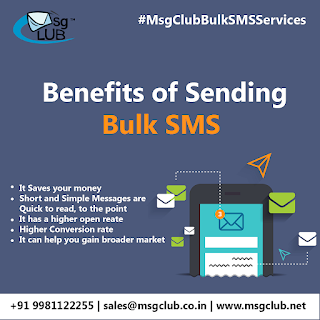
Comments
Post a Comment