How to send thousands of Transaction WhatsApp on Single Click
In today's fast-paced world, effective and efficient communication is crucial for businesses to stay ahead. WhatsApp has emerged as a powerful tool for engaging with customers, and sending transactional messages to thousands of recipients with a single click can save time and effort. In this blog post, we will guide you through the process of sending bulk transactional WhatsApp messages effortlessly.
1. Choose a Reliable Bulk Messaging Service Provider
To streamline your communication process, select a reputable bulk messaging service provider such as Msgclub that offers Transactional Whatsapp on credit based service integration. Look for features such as high deliverability rates, user-friendly interfaces, and robust customer support.
2. Prepare Your Contact List
Compile a comprehensive contact list of your intended recipients in CSV form. Ensure that the numbers are formatted correctly. It's important to comply with privacy regulations and obtain necessary consent from your contacts before sending any messages.
3. Create a Phone group
For create a group on transactional Whatsapp Credit Based you have to follow this few steps:
You Have to Select Whatsapp on Msgclub’s Penal.
Step 1: Click on PhoneBook
After Clicking on the phone book there will be a page open for Add a group.
Step 2: Click on Add
Step 3: Name Section: Enter a group Name For Example “Testing Group”.
After inserting a group name you click anywhere other groups will be created.
Step4: Click On Add Contact
After Clicking on Add Contact there will be a page open for Add contacts in the group. There will be multiple options available for adding contacts in the group.
Add Manually: You Can Add Contacts manually.
(When you want to add 4, 5, 6 and more numbers then you can add manually by inserting customers name, number or Email I’d.)
Import in Group: You can add contact by clicking on Import in Group.
(When you want to add thousands of numbers in a group you can select the csv file by clicking on import in group. All contacts will be added in the group for sending messages)
Note: For adding thousands of numbers or importing numbers our system is allowed only to file in CSV format.
Import in Multiple Groups: You can add contacts in multiple groups by clicking on import in multiple groups.
(You can select multiple files in one group for add contacts by doing this multiple files contacts will be added in the group)
If the client doesn't want to send messages to any of the contact numbers from the group then he can simply open the group contact list and untick or unmark that particular contact.
WhatsApp Numbers- You can see all of your numbers from which all the messages will be sent to customers.
For Example: You have scan 5 numbers for sending Messages to customers
565959598
569878479
125648978
689946689
988898958
You can see the status of your whatsapp numbers and their expiries.
For sending thousands of messages in a single click
You can scan 5 or 6 numbers in a transactional whatsapp Business and raise a support ticket from the request wall so our technical team will create a group of whatsapp numbers . So when you send whatsapp just select the whatsapp group rather than selecting a transactional whatsapp number and for example: Send a whatsapp message to 3000 clients, our system automatically divides traffic in all numbers. Like 3000/6=500 each whatsapp number.
Note: Client have to provide 6 Number for group so our system will divide 3000 in 6 part of 500
So it will decrease the chances of Numbers block and send whatsapp easily.
For Selecting Group - Select promotional whatsapp then select the group. You can also see all the 6 of your numbers in the Transactional whatsapp.
We will make a group of transactional whatsapp and charge on credit basis only.
4. Craft Engaging and Personalized Content
Create compelling content that is tailored to your audience. Keep your messages concise, clear, and engaging. Personalize the messages with dynamic variables such as names, order details, or relevant information to enhance customer engagement and provide a personalized experience.
5. Test and Preview
Before sending your messages to a large audience, conduct thorough testing. Send a sample batch to a small group of recipients to verify the message formatting, delivery speed, and accuracy of dynamic variables. Preview the messages to ensure they appear as intended.
6. Schedule or Trigger the Campaign
Once you're satisfied with the testing phase, it's time to schedule or trigger your campaign. Determine the appropriate timing for your messages to maximize their impact. Consider time zones and local preferences for better engagement.
7. Monitor and Track
Keep a close eye on the campaign's performance through the MsgClub’s reporting and analytics tools. Monitor delivery rates, open rates, and any customer responses. Analyze the data to gain insights and optimize future campaigns.
8. Maintain Compliance
Adhere to WhatsApp's terms of service and follow best practices to maintain compliance. Avoid sending unsolicited messages or spam. Respect user privacy and provide an opt-out option for recipients who wish to unsubscribe from your messages.
Conclusion
By following these steps and leveraging the capabilities of MsgClub, you can effortlessly send thousands of transactional WhatsApp messages with a single click. Improve customer engagement, enhance your brand's reach, and streamline your communication process, leading to better business outcomes.Msgclub provides bulk SMS Service in India.To Start Free trial Sign Up Now !!
You can also check our other relevent blog Whatsapp Business
Did you find this Blog useful? Submit Feedback
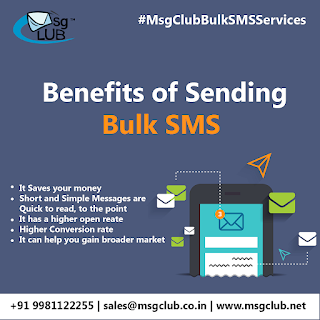
Comments
Post a Comment