Metrics to Track for Verified WhatsApp Sales Chat and Agent Performance
WhatsApp Business, WhatsApp Business API, Verified WhatsApp
Monitoring live chat data on WhatsApp, such as response and resolution times, is critical to maintaining high chat service level standards for your company. It's also a wonderful method to keep track of your WhatsApp customer service reps' agent performance to ensure they're giving clients the answers they need.
You've got WhatsApp Business (either the free app or the API), your customer care workers are educated and ready to go, and you're ready to launch. However, providing excellent customer service on sales chat platforms such as WhatsApp does not end there.
It also entails monitoring and measuring crucial WhatsApp live chat analytics to ensure that goals and benchmarks are met, standards are maintained, and customers are satisfied and your business is expanding.
These are the live chat sales KPIs you should be tracking whether you're utilizing the free WhatsApp Business app or the WhatsApp Business API.
We'll look at what these live chat performance metrics are and what they mean in this article. Let's get right to it.
Not all of these KPIs can be tracked automatically with the free WhatsApp Business app. The WhatsApp Business Service Provider (BSP) you use will determine how you set things up on the API. There will be more on this later.
1. Statistics for Live Chat: Messages Sent, Delivered, Read, and Received
One of the most basic metrics to track in live sales chats is the amount of messages sent, delivered, read, and received.
These are useful for monitoring agent performance and determining how much your customer service agents engage with your customers.
Furthermore, it paints a picture of their overall experience with your company.
2. The number of chats
Another simple sales chat metric to keep track of is the number of WhatsApp conversations you have with your customers.
This can refer to the overall number of chat sessions since you first started using WhatsApp Business or even over a specified time period such as a week or a month. The latter is useful if you want to track a sales or marketing campaign that is linked to your WhatsApp contact with your customers.
You can even check the overall number of talks over time to see how frequently clients contact you via WhatsApp.
A low number of chat sessions could mean that your customers prefer to interact through another channel.
It could also mean that your WhatsApp accessibility isn't obvious enough. If this is the case, consider putting WhatsApp chat icons in more prominent locations, such as a floating button on your site, or making Facebook advertising that link to WhatsApp.
To go above and beyond, you can configure your monitoring to detect certain terms stated in your WhatsApp sales talks. As a result, you will have a better understanding of the most prevalent problems your clients are experiencing and will be able to construct a FAQ page addressing these concerns to shorten problem response time.
3. Response Time in Live Chat
Live chat response time is an important measure to check for agent performance.
This relates to both first response time and subsequent replies, with the former being more important because it reflects the availability and reachability of your customer support professionals on WhatsApp straight away.
This number essentially informs you how quickly your customer care personnel reply to messages received through WhatsApp live conversations.
As a point of comparison, the typical handle time for first messages is between 6 and 15 seconds (yes, seconds, you read that correctly).
If you're wondering how to increase chat quality, sometimes merely responding will suffice, as customers only need to know that there's an agent outside the screen reading and reacting to their questions.
Tip: If a customer contacts you with a problem that can’t be resolved immediately, a simple message informing them that their message has been received and will be investigated will help to alleviate their concerns. This provides you some breathing room to respond with a more concrete response later. This can even be programmed to send out automatically. Check out our guide on WhatsApp Templates: Automated Messages for Businesses for more information.
4. ART (Average Resolution Time)
One of the most critical sales chat metrics to monitor in order to maintain your conversation service level requirements on WhatsApp is the average resolution time, commonly known as ART.
This is the average time it takes your WhatsApp chat agents to resolve a customer's issue.
Though reducing overall response time is critical, interactions with customers via live chat must also be productive and result oriented. This entails attempting to fix their issues as soon as feasible.
Here's a quick formula for calculating ART:
Total resolution time across all chats (or cases) / Total number of resolved tickets.
A low ART suggests effective problem solving, whereas a high ART could be due to anything from unskilled agents and understaffing to getting into more difficult situations.
In brief, this is a measure you should add to and highlight on your WhatsApp agent performance dashboards since it provides valuable insights into the quality of your customer care and talks on WhatsApp.
5. Chat to Conversion Rate
The live chat conversion rate is another important agent performance statistic to monitor.
This is calculated by dividing the number of customers who converted after speaking with one of your WhatsApp agents by the total number of customers that interacted with your agents.
It's worth noting that the definition of "conversion" differs depending on the context. It can relate to anything and is entirely up to you to define.
Conversions in an ecommerce business usually refer to a sale (when a customer buys your product). However, depending on the goal and objective of the campaign, it can also mean add-to-carts, newsletter signups, or even repeat purchases.
You must maintain high chat service level standards to boost your chat conversion rate. This includes educating your agents to go above and above when utilizing WhatsApp as a customer care channel.
If your resources allow, you can also train specific agents for certain tasks. For example, you may have one staff dedicated to upselling, another to encourage repeat sales, and so on.
Tracking Sales Chat and Agent Performance Metrics on WhatsApp API
Some of the above mentioned WhatsApp sales chat and agent performance metrics are not trackable on the free WhatsApp Business app. (Or, at the very least, not easily, unless you have a statistics and Excel expert on your team who has the time and energy to accomplish this manually on a spreadsheet.)
However, they can be configured via the WhatsApp Business API. These important WhatsApp live chat data can be configured so that they are easily visible, monitored, and analyzed on your WhatsApp agent performance dashboard.
If you want to use the WhatsApp Business API, MsgClub is a WhatsApp Business Service Provider and can help you get it. Please contact our staff and we will gladly assist you.
#whatsapp business #whatsapp business api #whatsapp api

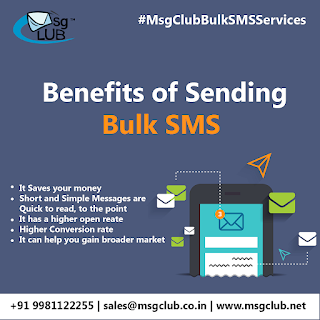
Comments
Post a Comment